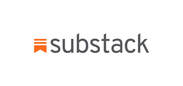Greetings! Future blogs are distributed though Substack
Be sure to sign up to receive these free newsletters in your email inbox! See below for news of new posts!!








 RSS Feed
RSS Feed